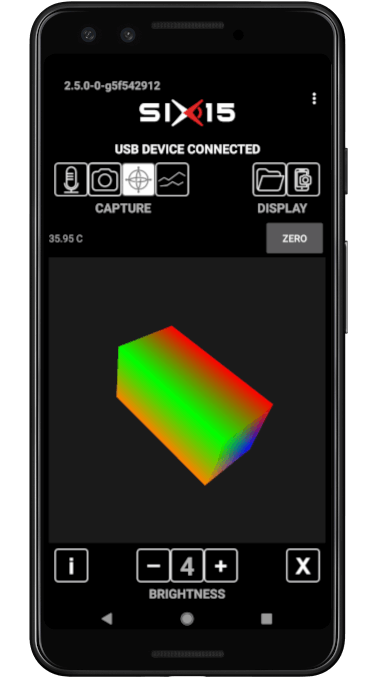Hardware Features¶
For an overview of functionality, see the ST1 Fact Sheet.
The ST1 is a head-mounted display (HMD) that has the following features:
640x400 see-thru display
9 DOF Head-tracking, with sensor fusion to give orientation in quaternions
Microphone (exposed as USB device)
5MP Camera (ST1-C only), exposed as UVC camera
Note
You will often see “HMD” (Head Mounted Display) and “HUD” (Heads Up Display) used interchangeably. They mean the same thing.
SDK Download¶
Latest Release¶
SDK Version |
Changelog |
Download |
Release Date |
|---|---|---|---|
4.1.4 |
2024-04-11 |
The Six15 ST1 app is released asynchronously from our SDK releases.
It can be found on the Google Play Store, or directly downloaded and installed.
Past Releases¶
SDK Version |
Changelog |
Download |
Release Date |
|---|---|---|---|
4.1.3 |
2024-02-28 |
||
4.1.2 |
2023-10-20 |
||
4.1.1 |
2023-09-20 |
||
4.1.0 |
2023-08-18 |
||
4.0.2 |
2023-06-28 |
||
4.0.1 |
2023-06-28 |
||
4.0.0 |
2023-04-20 |
||
3.1.2 |
2023-02-21 |
||
3.1.1 |
2022-12-13 |
||
3.1.0 |
2022-10-26 |
||
2.7.1 |
2022-02-11 |
||
2.7.0 |
2021-12-03 |
||
2.6.5 |
2021-11-17 |
||
2.6.4 |
2021-08-24 |
||
2.5.3 |
2021-05-18 |
||
2.5.0 |
2021-03-29 |
SDK Interfaces¶
There are 3 main ways to use the ST1’s display.
Run Screen Mirroring using the provided applications.
Send text based interfaces or static images to the display using the Intent Interface.
Fully integrate ST1 into your Android app using the AIDL Interface.
There are 2 main ways to use the ST1’s camera.
Use the AIDL Interface to setup and receive images from the camera.
Control the camera yourself using the USB Video Class (UVC) protocol.
Access the microphone through your OS like a normal USB mic.
Android Device Compatibility¶
The Six15 ST1 app, (aka Six15 Service) is supported back to Android 5.0 (Lollipop).
minSdkVersion 21
The Six15 Service either targets Android 13 or Android 8.1, but your app can target any version.
targetSdkVersion 33
targetSdkVersion 27
Some versions of Android 10 (SDK 29) have a bug which broke USB permissions if the running app uses targetSdkVersion 28 or above.
Google does not allow Play Store distribution of apps targeting older SDK versions.
For this reason, the version of our Six15 ST1 service inside the SDK targets SDK 27 while the one on Google Play targets whichever version is needed for Google Play compatibility.
Some devices running Android 10 have patched this bug. This includes all Zebra TC devices. If this bug affects your host device the Six15 ST1 app automatically detects the problem and explains whats going on.
Devices must support USB 2.0 in Host mode (OTG). This is very common, but not universally supported on very old devices. For example, the Nexus 4 does not support host mode. The Android emulator also does not support USB Host mode.
<uses-feature
android:name="android.hardware.usb.host"
android:required="true" />
Alternatively you could use required=”false” and dynamically detect support at runtime.
boolean supportsUsbHost = getPackageManager().hasSystemFeature(PackageManager.FEATURE_USB_HOST);
Provided Apps¶
Most of the apps which are part of our SDK release are intended to installed by sideloading. For instructions on sideloading apps, see APK Installation.
The Six15 ST1 service app can also be downloaded from the Google Play Store.
Six15 ST1¶
The “Six15 ST1” application is the main application for the ST1.
We currently have 2 variants of the “Six15 ST1” service app.
Six15 ST1 Sideload |
Six15 ST1 Google Play |
|
|---|---|---|
Distribution Method |
||
Target Audience |
Users desiring compatibility with any Android 10 device |
Everyone else (all Zebra devices have patches available for Android 10) |
Other than this difference the two variants are identical.
The “Six15 ST1” app’s main purpose is to:
Communicate with ST1 hardware (ST1, ST1-C, and ST1 Bluetooth Beta). Including performing firmware updates and calibration.
Exposes ST1 to 3rd party apps. The app offers the AIDL Interface and Intent Interface.
Provide standalone demos. Primarily the “Built-In Demo” and “Picking Test Drive” demos.
The example barcodes for the “Built-In Demo” are located here.
The “Picking Test Drive” uses optical character recognition (OCR) to approximate the behavior of a 3rd party Smart Integration.
It the app also includes lower level control over:
The Intent Interface and it’s Smart Configurator
Screen mirroring (which exposes a cropping feature)
Presentation mode (AKA virtual display)
Camera image preview
It also includes setup and other instructional guides:
Device Setup, which shows how connect an ST1, determine your dominant eye, and manage cables.
Position Device Display, which shows how to align the optic for ideal viewing.
Screen Mirror, which explains how to create a custom screen mirror region.
There are also a few other options to control:
Set ST1 Device’s Name
Change display brightness
Set default compression quality
Camera interface mode (SDK or UVC/3rd party)
Microphone mode (enabled or disabled)
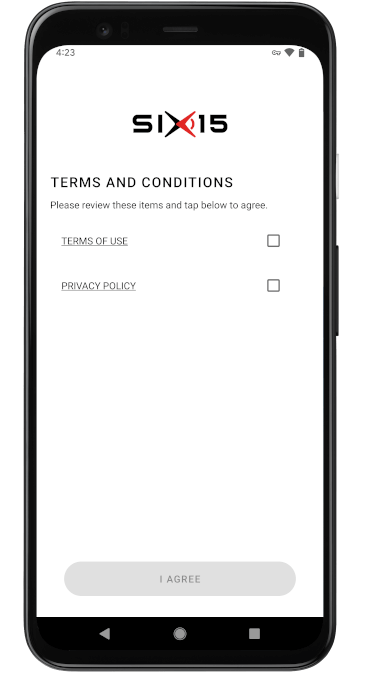
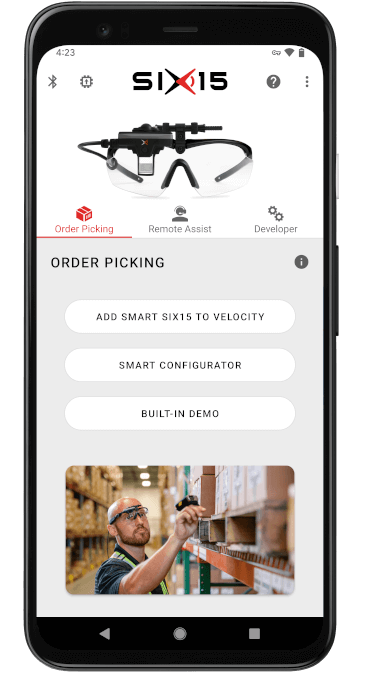
HMD Service¶
Past versions of the SDK have included an alternative service app “HMD Service”, and standalone IMU Calibration, Firmware Update, and Screen Mirror app. These have all been merged into the “Six15 ST1” app.
Demo App¶
The demo app is a general purpose app that shows basic functionality of the ST1. Features include:
Displaying a slideshow on the HMD.
Viewing the output of the IMU/Head Tracker using a 3d visualization or graphs.
Testing the microphone.
Stream ST1 camera onto phone display.
Stream phone camera on ST1 display.